What is DNS hierarchy?
The DNS hierarchy, also called the domain name space, is an
inverted tree structure. The DNS hierarchy tree has a single domain at the top
of the structure called the root domain – indicated by the “.” as we have
mentioned. Below the root domain are the top-level domains that divide
the DNS hierarchy into segments containing second-level domains, sub-domains,
and hosts.
Hence, the DNS hierarchy is comprised of the following five
levels:
- Root Level Domain
- Top Level Domains (TLD)
- Second Level Domains (SLD)
- Subdomains
- Hosts
Within the hierarchy, the resolution process starts at the Root Level DNS, the Top-Level DNS, working its way down to the Second Level DNS, then through any number of sub-domains until we get to the actual hostname we want to resolve into an IP address.
DNS Architecture
Domain Name format are examined from right to left because that is the direction that a domain name is interpreted. What I mean by that is contrary to the way we type a domain name into a browser from left to right.
For instance, www.rjsnetworkcloudacademy.com domain names are interpreted by DNS the other way around, from right to left.
- The first component for domain name starting from right to left is the Root represented by a dot.
- After the Root comes, the Top-Level Domain (TLD). We will not go into depth now at this stage, since there's going to be an entire module dedicated to TLD further.
- What follows a Top-level domain is the second level domain, which in this case is rjsnetworkcloudacademy.
- The second level domain, along with a Top-level domain, make the Zone apex otherwise known as Naked domain or Apex domain.
- Finally, the third level domain is usually something like www, which is more of a naming convention rather than a necessity, if it came down to creating a domain name for, say, your website.
Each label is a subdomain of its parent domain.
For instance, www is a subdomain of rjsnetworkcloudacademy.com, while rjsnetworkcloudacademy is a subdomain of the .com top-level domain.
The entire domain name stretching all the way from the Root down to the third level domain is known as the Fully Qualified Domain Name (FQDN), which is the absolute reference to a domain name.
Finally, it is important to note that the reason why the dots representing the root is colored differently to the other dots is because the first is a special dot, while the other dots serve as the limiters separating the labels of a domain.
A few more things to keep in mind in relation to the syntax of a domain name.
- Each label can be up to 63 characters long.
- The characters allowed and labels can be A-Z uppercase/lowercase, digits from zero all the way to nine and hyphen (-). This rule is known as the LDH rule (Letters, Digits, Hyphen).
- Labels may not start or end with a hyphen.
- An additional rule requires a top-level domain name should not be all numeric.
- There is no maximum limit on the number of subdomains. However, a domain name inside can be up to 255 characters in total, including the dots.
Root Level Domains
The DNS root level is the highest in the DNS hierarchy tree
because it is the first step in resolving a domain name. The root DNS server is
the DNS for the root zone. It handles requests for records in the root zone and
answers other requests by providing lists of authoritative name servers for the
appropriate TLD (top-level domain). These are the authoritative nameservers
that serve the DNS root zone. These servers contain the global list of the
top-level domains. The root zone contains the following:
- Organizational hierarchy – such as .com, .net, .org, .edu.
- Geographic hierarchy – such as .ca, .uk, .fr, .pe.
Currently, there are 13 root name servers specified, with logical names in the form “letter.root-servers.net”, where letter ranges from “A” to “M” and represent companies like Verisign, University of Maryland, NASA, and The Internet Corporation for Assigned Names and Numbers (ICANN). https://root-servers.org/ for more details.
Previously, there were only single servers for each of the
13 IP addresses. Today, there are server clusters for each of them meaning
there are hundreds of servers all around the world. They use Anycast DNS
routing for load-balancing and better-decentralized performance.
The next level in the DNS hierarchy is Top-Level Domains or
TLDs, for short. There are over 1000 TLDs covering everything from “.abb” to
“.zw” and still growing. As we have seen, the TLDs are classified into two
subcategories: organizational hierarchy and geographic hierarchy.
- The organizational hierarchy is divided into domains for the likes of commercial enterprises (“.com”), government entities (“.gov”), educational institutions (“.edu”), and nonprofit organizations (“.org”).
- The geographic hierarchy, meanwhile, represents the country where the domain is hosted. Examples include “.ca” for Canada, “.uk” for the United Kingdom, “.au” for Australia, and even “.aq” for Antarctica.
https://www.iana.org/domains/root/db for more details.
Second-Level Domains
- A domain is a second-level domain if it is contained within a top-level domain. A second-level domain is a label – usually, a name related to the website or the business that owns it – immediately to the left of the top-level domain and separated by a dot.
- In the Domain Name System (DNS) hierarchy, a second-level domain (SLD or 2LD) is a domain that is directly below a top-level domain (TLD). For example, in “rjsnetworkcloudacademy.com”, “rjsnetworkcloudacademy” is the second-level domain of the “.com” TLD.
Subdomains
- A subdomain – sometimes referred to as “third-level domains.” – is related to the root domain and is denoted on the left as a second-level domain. In the URL “blog.rjsnetworkcloudacademy.com” the subdomain address would be “blog.”
- Trivia: the “WWW” in www.rjsnetworkcloudacademy.com is also a sub-domain, although it isn’t always necessary to type it in a domain name.
Hosts
The host part of an FQDN is used to identify an individual device – usually a server. In the FQDN “myserver.example.com” the hostname would be “myserver.”

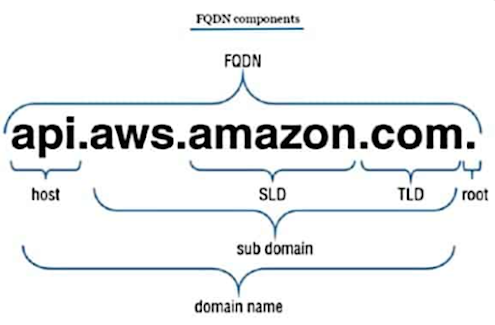
No comments:
Post a Comment